|
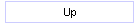
| |
This page is intended to help you with hardware problems. Hardware is the
physical, tangible parts of the computer. Because of the close
relationship between hardware and software you may believe you have a hardware
problem that is in fact a software issue.
Disclaimer
Some of the information and download links found here may not be geared for the
inexperienced user. This is just a little disclaimer so you'll know. As always, make sure you have a good, recent backup and your original
installation disks on hand to repair any mistakes you might make along the way. By all
means, give it a try. That's how an inexperienced user becomes an experienced
one!
Remember also, if you want some help, give us
a call.
Power
If you don't have power, nothing will work! Check to be sure all components
are plugged in. You might use a small lamp or other electrical appliance to
confirm the plug is delivering power. If the power supply is an A/C adapter,
you might need a voltage meter to determine if the proper D/C current is being
delivered to the component.
Video
- If you can't see it on the screen it's hard to fix. It could be as
simple as you don't have your monitor turned on. The power cord going to
your monitor could be unplugged. The VGA cable from your monitor could
be loose or unplugged from your computer. If none of these simple,
common problems are at fault your situation could be more serious.
-
- You may have never noticed but as your computer boots there is a
distinctive audible beep code that can be useful in diagnosing possible
problems with your video display system. This "morse code" heard during
the "power on self test" (POST) can be used to diagnose the more serious
problems you may be having.
An
explanation of these "beep codes" can be seen by clicking here.
Beyond
- Most other problems will will report via some error message on the screen
what the problem might be. By deciphering these sometimes cryptic error
messages you can begin to swap existing suspect components, one at a time, for
others that are known to be good. It can be a tedious process and very
frustrating if you do not have spare components on hand. When you've done your
best and it still isn't working, pack it up and bring it in and let
Computer Headquarters fix it for you.
|

